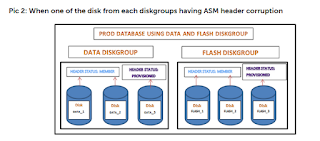Different backup scenarios with out RMAN
Cold backups is also called as offline backup In order to take a cold backup we need to shutdown the database gracefully Make sure database always runs in the archive mode , if not we cannot perform the recovery . That means oracle applies the archive logs in the same sequence, if any of the archive log is missing oracle will not apply the rest of the archives whenever we perform the incomplete recovery we are going to open the database within reset logs . That means oracle will generate new incarnation number and create brand new redo logs starting with log sequence number (0,1)(old version) or (1,2) (new version) Whenever we loose the current online redologs and the current control file the type of recovery we perform is the incomplete recovery STEPS TO TAKE COLD BACKUP: ========================== SHUTDOWN THE DATABASE GRACEFULLY COPY THE CRD FILES TO THE BACKUP DESTINATION AT OS LEVEL WHAT IS INCARNATION NUMBER: ============================ when ever you are going...